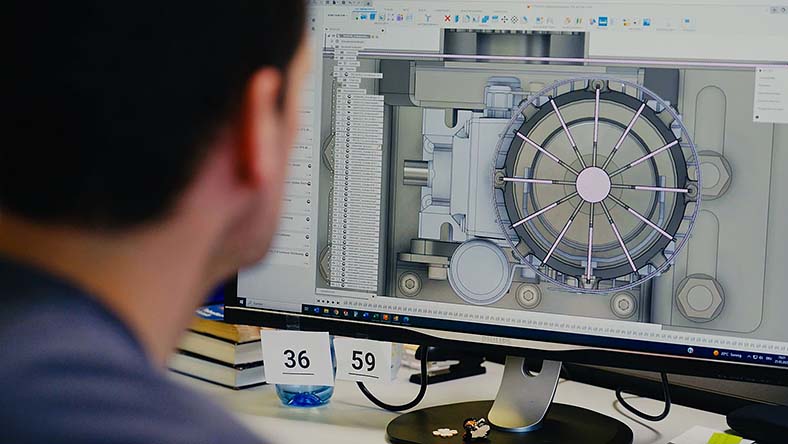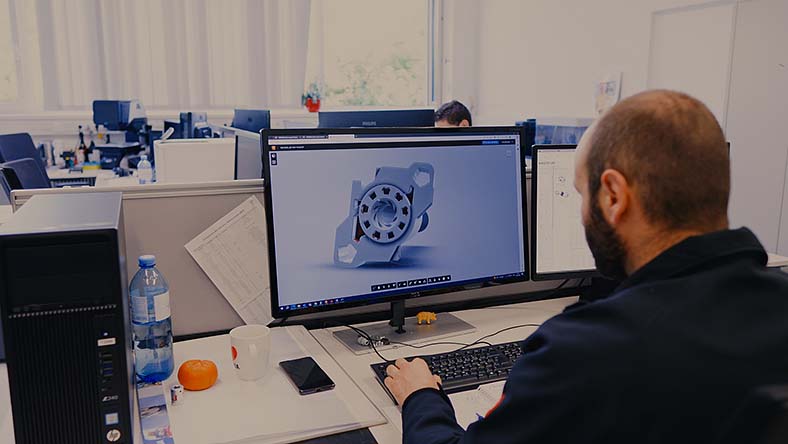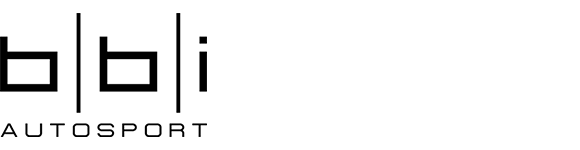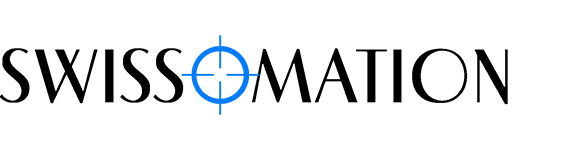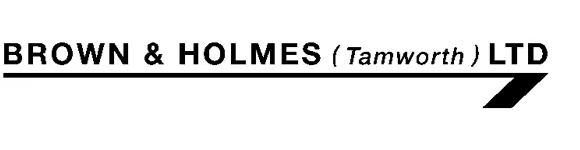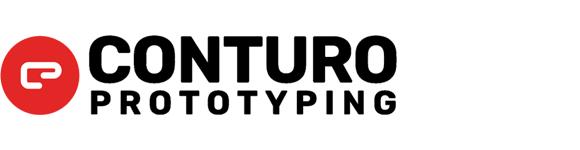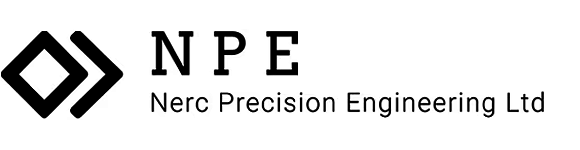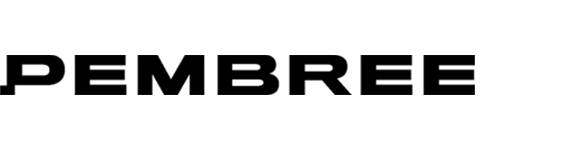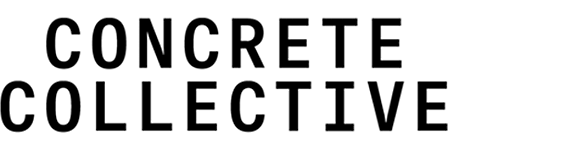& Construction

Integrated BIM tools, including Revit, AutoCAD, and Civil 3D
& Manufacturing

Professional CAD/CAM tools built on Inventor and AutoCAD
Autodesk Fusion for Manufacturing is an integrated CAD/CAM platform that combines parametric modeling, design for manufacture, drawings and cloud-based collaboration with powerful 3-axis machining, 4 and 5-axis milling, part inspection, turn-mill, advanced toolpaths, and hundreds of technical integrations with leading OEMs such as Kennametal, Okuma, Sandvik Coromant, Haas, Mazak, Formlabs, and Ultimaker.
Powered by Autodesk’s 40+ years of experience in manufacturing, delivering reliable and innovative solutions.
A unified platform addressing multiple manufacturing processes, reducing separate disconnected software tools.
Adapt the software to your specific needs and scale as your business evolves.
Access to a team of specialists who understand the intricacies of manufacturing and can provide tailored assistance.
—Jim Belosic, CEO, SendCutSend
Connect with a real Fusion expert via email, chat, or phone support
Download 500+ out-of-the-box integrations from the Autodesk App Store to customize Fusion to meet your specific needs.
Connect, learn, inspire and grow your online community with groundbreakers like you around the world.
Learn anywhere, anytime with free self-paced, online training courses and role-based certifications.
Autodesk Fusion for Manufacturing is a comprehensive suite of CAD (Computer-Aided Design), CAM (Computer-Aided Manufacturing), and CAE (Computer-Aided Engineering) tools integrated into the Autodesk Fusion platform. It’s designed to streamline the process of designing, simulating, and manufacturing parts and assemblies. Here's a breakdown of its key features and applications:
Key Components:
CAD (Design):
CAM (Manufacturing):
CAE (Simulation and Analysis):
Generative Design:
Additive Manufacturing:
Applications:
Benefits:
Overall, Autodesk Fusion for Manufacturing is designed to help manufacturers optimize their workflows, reduce costs, and accelerate time-to-market for their products.
Product Designers and Engineers:
Manufacturing Professionals:
Additive Manufacturing Specialists:
Small and Medium-sized Enterprises (SMEs):
Educational Institutions and Students:
Entrepreneurs and Startups:
Industries:
Overall, Fusion for Manufacturing caters to a broad spectrum of users who need a unified platform to bridge the gap between design and manufacturing.
Yes, you need to get in contact with Fusion’s sales and technical team by messaging them. Request a demo.