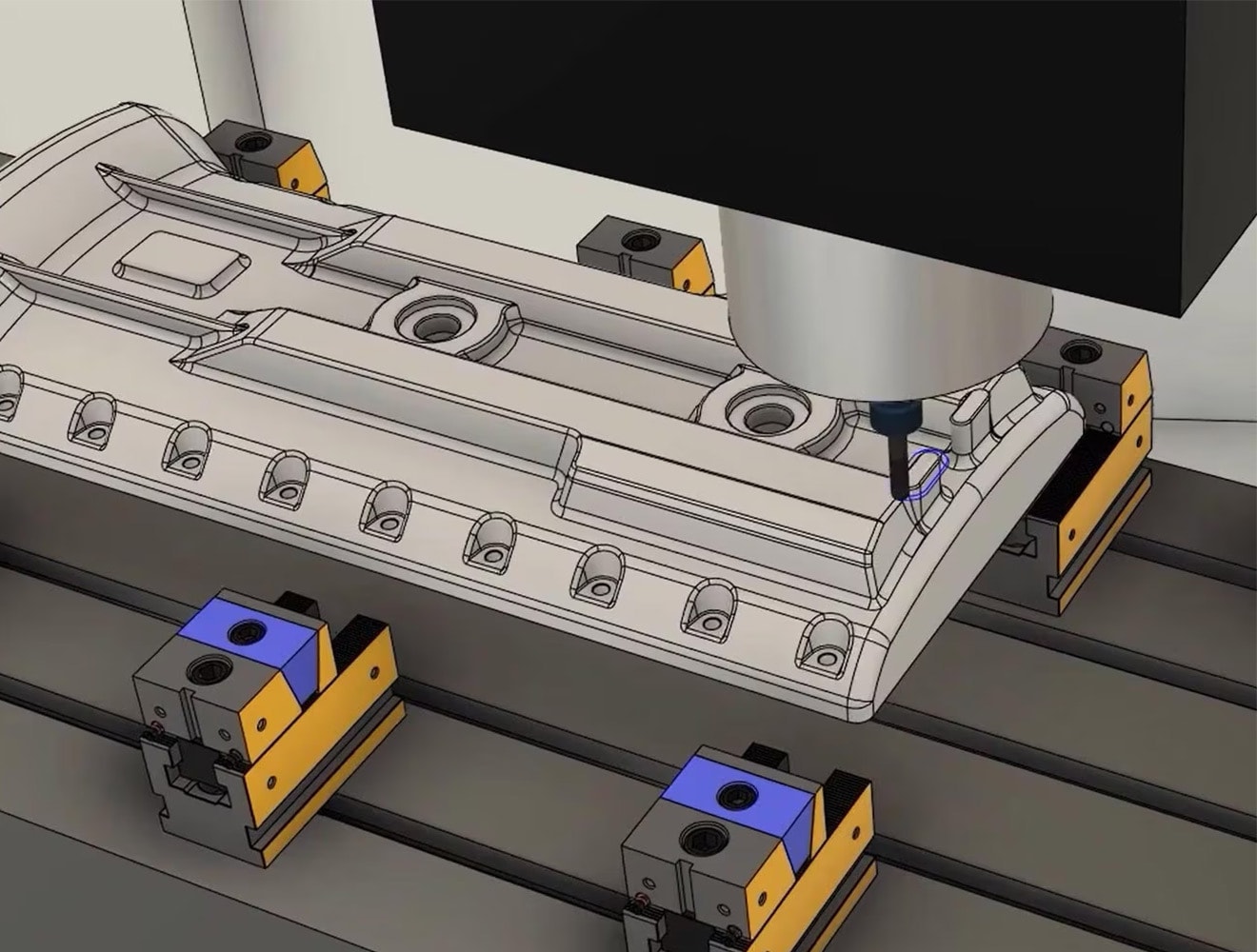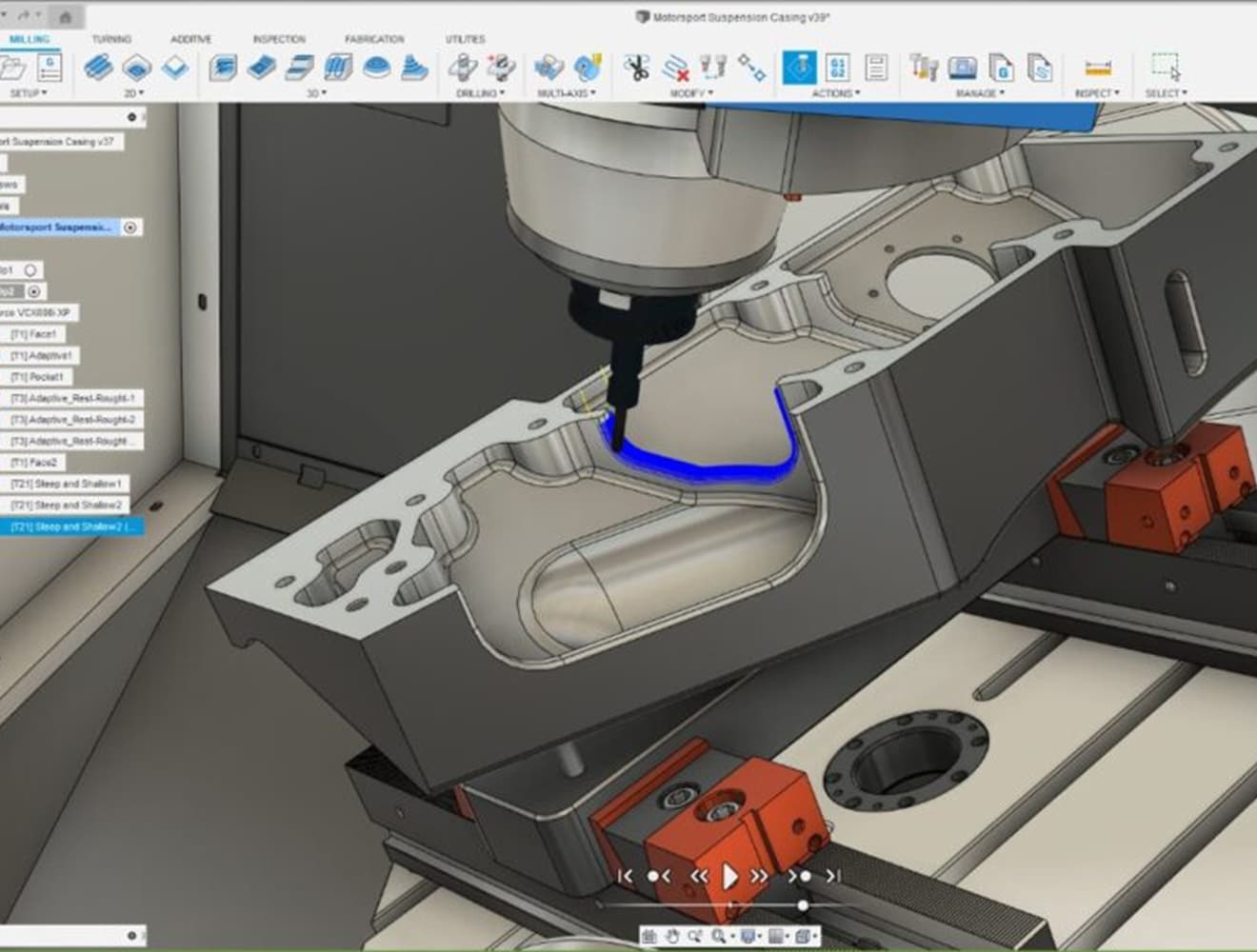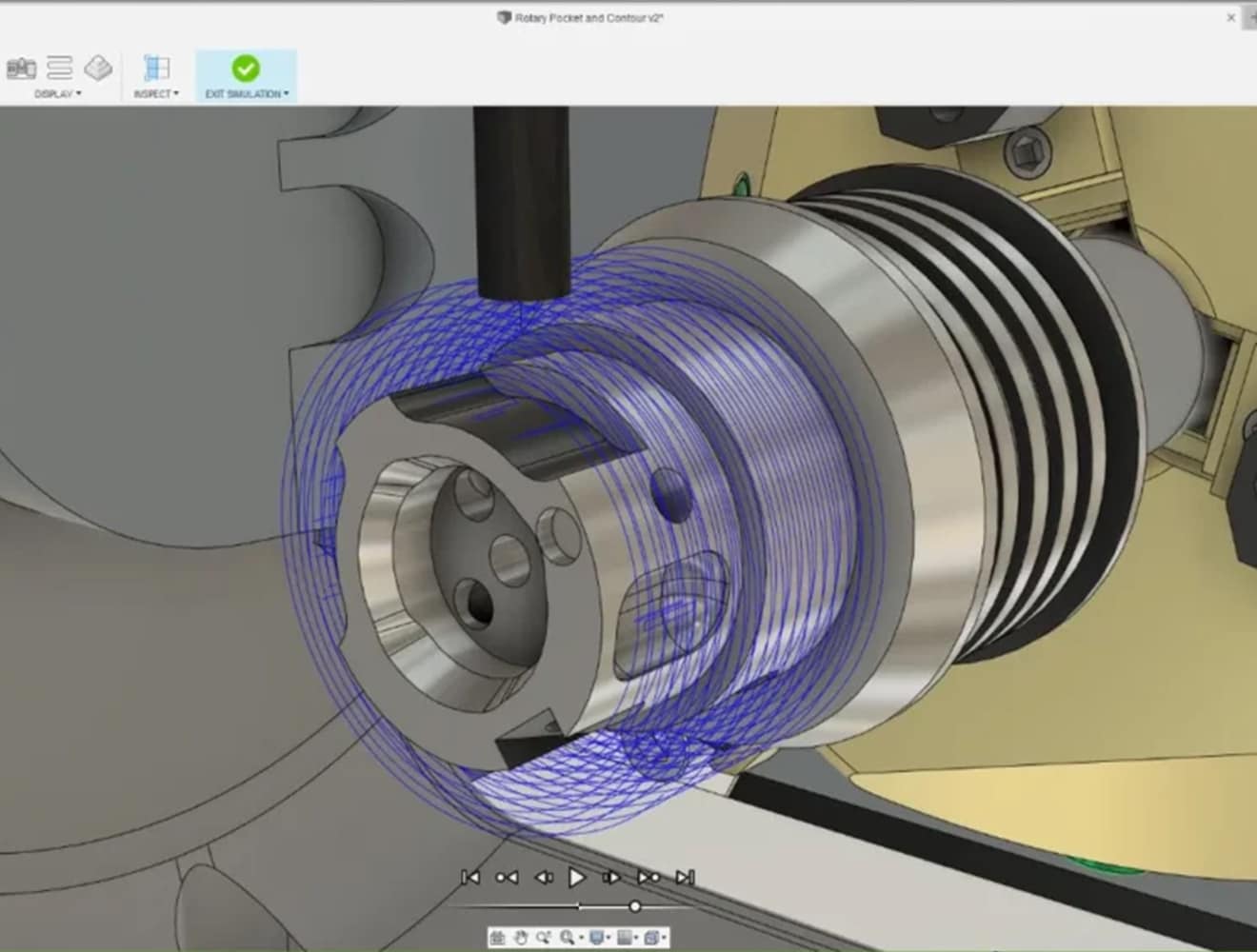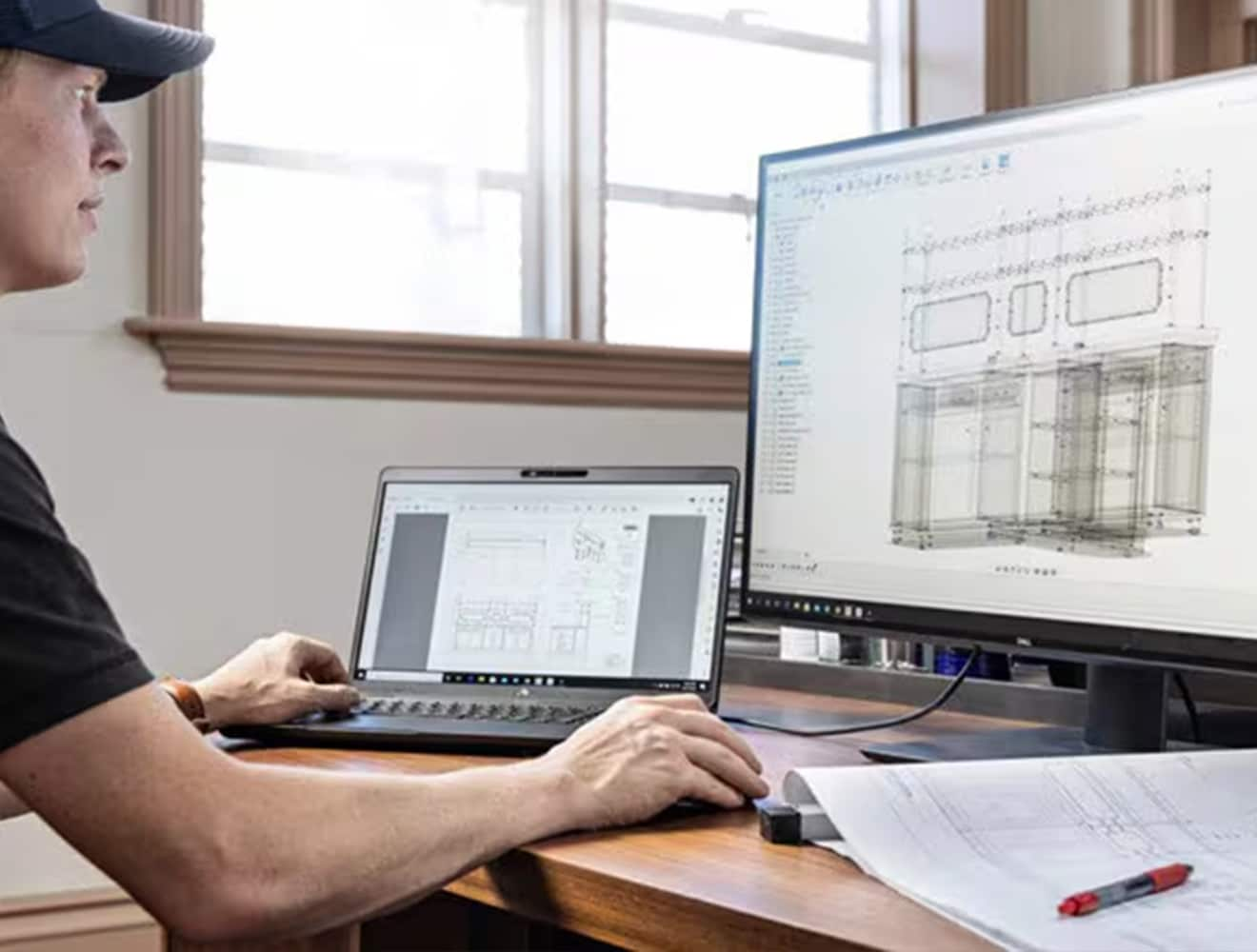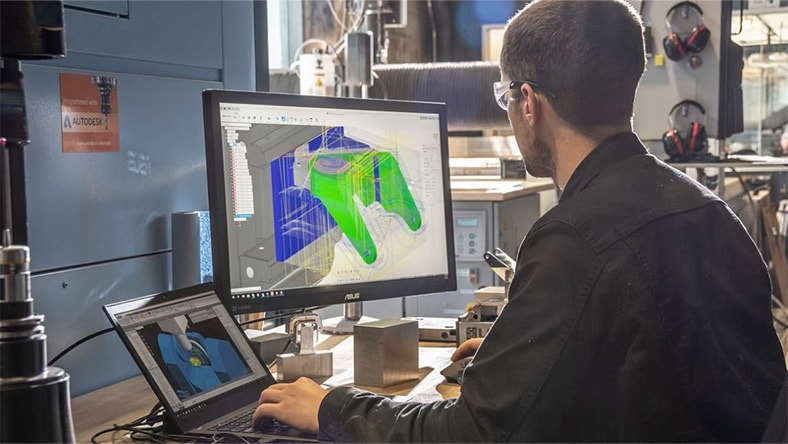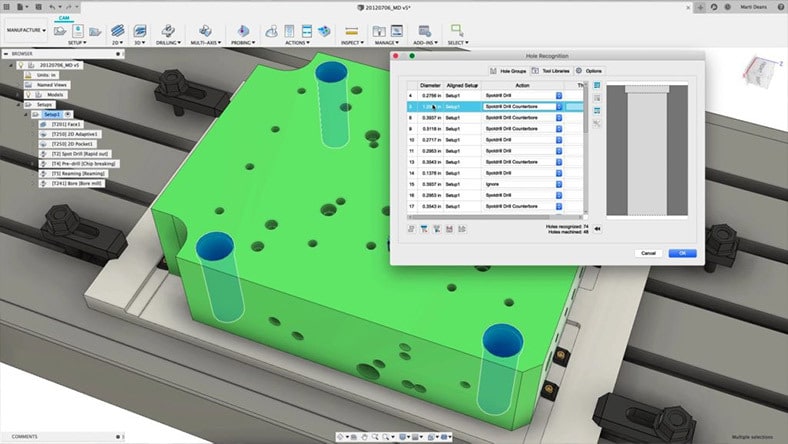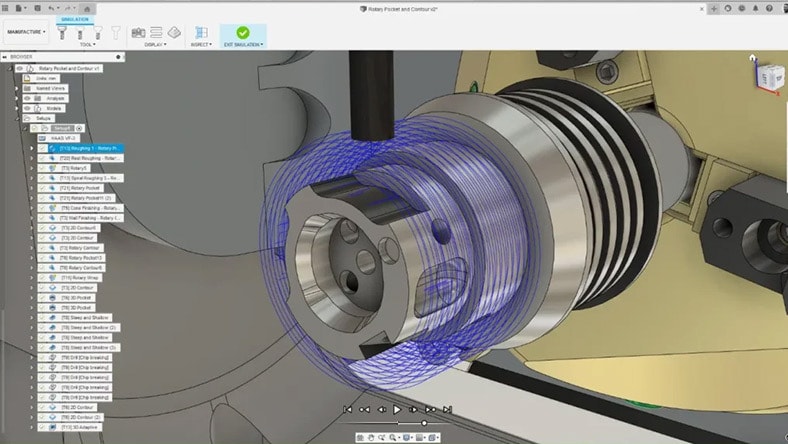& Construction

Integrated BIM tools, including Revit, AutoCAD, and Civil 3D
& Manufacturing

Professional CAD/CAM tools built on Inventor and AutoCAD
Autodesk Fusion is your all-in-one solution for rapid prototyping, CNC machining, sheet metal fabrication, and design for manufacturing, offering tools to streamline workflows and accelerate innovation in product development.
Transform ideas into reality with precision and efficiency using Autodesk Fusion's advanced capabilities.
Built on more than 40 years of innovation, Autodesk Fusion provides advanced CAM tools to help your business win and grow.
Automated workflows and a modern user experience shorten learning curves, helping your team to become productive and profitable sooner.
Streamline your entire product development process by integrating powerful tools like CAD, CAM, CAE, and PDM in a single cloud-based platform.
ADVANCED MANUFACTURING CAPABILITIES
Advanced CAD + CAM tools for manufacturers, machinists, engineers, and teams needing precise high-performance CAM solutions.
Includes advanced manufacturing capabilities:
CORE ESSENTIALS
Integrated cloud CAM, CAM, CAE, PCB, and PDM core capabilities ideal for designers, engineers, machinists, and teams working across the product development lifecycle.
Includes:
Try Autodesk Fusion free for 30-days
Experience the power of unified design and manufacturing tools with integrated product data management with Autodesk Fusion.
Fusion manages data in the background while teams stay focused on product development. Eliminate time spent searching for files or losing work. With Fusion, data is always centralized, accessible, and secure.
With 2-axis milling, the cutting tool moves across two axes, X and Y, while 3-axis milling adds the Z axis, where the tool head moves up and down.
Upgrading your CNC software to offer 3-axis toolpaths can accomplish the same milling jobs with fewer setups—leading to less machine time and corresponding cost savings. With 4-axis milling, one rotational axis is added.
With 3+2-axis machining, also called positional 5-axis machining, the cutting tool moves across three linear axes (X, Y, and Z) and can tilt to different angles along two rotational axes (A or B, plus C). By contrast, simultaneous 5-axis machining, also called true 5-axis machining, moves both the cutting tool and the workpiece along X, Y, Z, as well as A/B and C axes simultaneously.
3+2-axis machining has the advantages of reducing setups, avoiding collisions, and using shorter, more rigid tools without the level of complex CNC software and hardware programming that simultaneous 5-axis machining requires. However, simultaneous 5-axis machining can achieve more complex organic shapes and contours, as well as reduce machining time and waste.
CNC turning typically involves lathe machines that spin the stock along a stationary cutting tool. Turning operations include removing material from the front of the stock or from the outside of the part; adding threads to the part; and boring, or creating holes, in the part.
Turning does certain jobs more efficiently than milling, but “mill-turning” operations can combine both turning and milling when your CNC software and machinery can support it.
Sheet metal fabrication is a process that involves creating metal structures and components by cutting, bending, and assembling sheet metal. The process usually begins with cutting, which is acheived through various methods such as shearing, laser cutting, waterjet cutting, or plasma cutting, to shape the metal into the desired dimensions.
After cutting, the metal is bent into the necessary shapes using tools such as press brakes, rollers, or other bending equipment to form angles and curves as specified by the design. The final stage involves assembling the cut and bent pieces using techniques such as welding, riveting, or adhesive bonding to construct the final structure or component.
3D printing is the process of adding material to a structure using an extruder or printhead that adds material by heating, melting, or applying pressure, building an object one layer at a time. It is a type of additive manufacturing.
Autodesk Fusion provides comprehensive tools for 3D printing, enabling users to design, simulate, and prepare models for additive manufacturing. With Fusion, users can easily create complex geometries, optimize designs for printing, and seamlessly collaborate across teams to bring innovative products to life.
Integrated CAD/CAM automatically cascades design revisions through to production, shortening delivery times, and avoiding costly mistakes.
Speed up 2D, 2.5D, 3-, 4-, and 5-axis CAM programming with automation and user-defined templates built around your best practices.
Make better use of your 4- and 5-axis CNC machines. Produce high-quality parts using fewer setups which lowers production costs.
Dedicated 2D turning strategies. Combined milling and turning processes generate NC code for multi-tasking hardware.
Don’t settle for a siloed approach. See how an integrated CAD, CAM, CAE, and PCB software platform delivers unprecedented value to designers, engineers, and manufacturers.
Quickly convert your best practices into templates that can be shared across your team helping you make better use of your people, tooling, and machines.
Automate common CAM processes and workflows to remove manual non-value add tasks that are expensive and poorly controlled.
Create the high-quality, collision-free NC machining code you need to produce parts to tolerance and protect your investment in CNC machinery.
Seamlessly connect your CAM programming and shop-floor teams to the data they need to make business-critical decisions faster.
Embrace innovative technologies that can help expand your manufacturing business and offer a higher-value service to your customers.
Optimize machining processes to remove waste by reducing the consumption of time, materials, and other precious resources.
Integrations with leading OEMs help streamline common tasks. Learn more about Autodesk partnerships with industry leaders.
Connect with a real Fusion expert via email, chat, and phone support.
Download 500+ out-of-the-box integrations from the Autodesk App Store to customize Fusion.
Connect, learn, inspire and grow your online community with groundbreakers like you.
Learn anywhere, anytime with free self-paced, online training courses and role-based certifications.
Autodesk Fusion for Manufacturing streamlines modern manufacturing by combining CAD, CAM, CAE, data management, and collaboration tools in one environment. It enables teams to accelerate prototyping, CNC machining, and production with advanced capabilities such as 2D 5-axis machining, manufacturing automation, part inspection, and free editable post processors. By integrating design and manufacturing workflows, Fusion helps manufacturers improve precision, reduce waste, and bring products to market faster.
Yes, Autodesk Fusion for Manufacturing includes sheet metal fabrication and nesting tools to minimize material waste, streamline production, and reduce costs by efficiently arranging parts and updating toolpaths as designs change. Try free for 30-days today.
Yes, Autodesk Fusion for Manufacturing is an integrated CAD/CAM software solution. No add-ons or plug-ins are required. Autodesk Fusion for Manufacturing is an industry leading solution streamlining your entire product development process by integrating powerful tools like CAD, CAM, CAE, and PDM in a single cloud-based platform.
No, Autodesk Fusion for Manufacturing is a comprehensive offering that includes all core Autodesk Fusion essentials, plus advanced CAD/CAM tools for teams needing precise high-performance CAM. See pricing options here.
Yes, Autodesk Fusion for Manufacturing does handle probing and inspection workflows. It supports spindle mounted geometry probing to measure features, update tool wear, and improve part accuracy, as well as surface inspection to validate complex surfaces and generate reports that help monitor and control machining quality.
Yes, Autodesk Fusion for Manufacturing includes comprehensive tools for 3D printing to design, simulate, and prepare models for additive manufacturing.
Autodesk Fusion for Manufacturing offers advanced manufacturing capabilities beyond what Autodesk Fusion offers. Advanced features include 4- and 5-axis simultaneous milling, cutting, milling, turning, and turn-mill, manufacturing automation, part inspection and probing, and more.
Autodesk Fusion for Manufacturing is available for
Yes, Autodesk Fusion for Manufacturing is built on more than 40 years of leading industry technology and was recently ranked the world’s #1 CAM software supplier by CIMdata. Try free for 30-days today.
Advanced manufacturing capabilities in Autodesk Fusion for Manufacturing include:
Automatic hold recognition and drilling
Automated entire part machining (3-axis and multi-axis)
4- and 5-axis simultaneous milling
Multi-axis collision avoidance
Toolpath modifications
Probing
Part alignment
Additional sheet-based nesting and fabrication tools
Metal Powder Bed Fusion (MPBF), Directed Energy Deposition (DED), and process simulation for MPBF
Fusion for Manufacturing helps you machine faster, finish better, and spend less with advanced toolpaths, automation, and integrated data management and collaboration. Try free for 30-days today.
Yes, a 30-day free trial to Autodesk Fusion includes access to all the capabilities included in Autodesk Fusion for Manufacturing.
Product Designers and Engineers:
Manufacturing Professionals:
Additive Manufacturing Specialists:
Small and Medium-sized Enterprises (SMEs):
Educational Institutions and Students:
Entrepreneurs and Startups:
Industries:
Overall, Autodesk Fusion for Manufacturing caters to a broad spectrum of users who need a unified platform to bridge the gap between design and manufacturing.