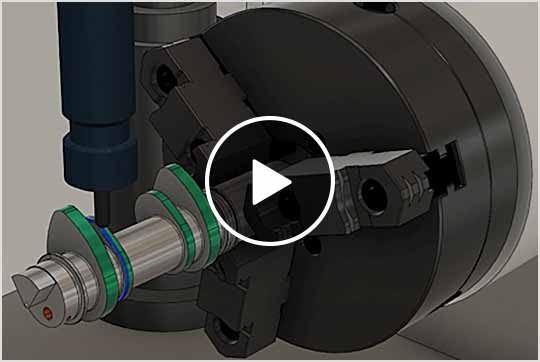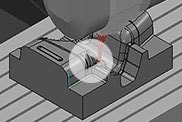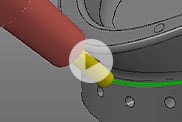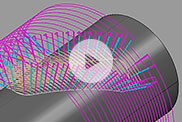& Construction

Integrated BIM tools, including Revit, AutoCAD, and Civil 3D
& Manufacturing

Professional CAD/CAM tools built on Inventor and AutoCAD
Autodesk Fusion with PowerMill® CAM software provides expert CNC programming strategies for complex 3- and 5-axis manufacturing, now with access to Fusion and advanced manufacturing capabilities through Fusion extensions.
Enjoy a vast library of machining strategies.
Access powerful 5-axis programming with automated collision avoidance.
Use solutions for industrial robots, hybrid manufacturing, and more.
Discover Fusion with PowerMill (video: 1:41 min.)
PowerMill overview (video: 2:04 min.)
Expert performance with PowerMill (video: 2:46 min.)
Efficient 3+2 programming (video: 2:08 min.)
Powerful 5-axis CNC machining (video: 3:22 min.)
Hybrid manufacturing (video: 2:42 min.)
Complete control of the machining process helps you achieve optimum levels of precision and surface finish.
Super-fast toolpath calculation makes it simple to program large molds, tools and dies, and other challenging 3D geometry.
Advanced controls help optimize NC code to extract maximum value from your machines and cutting tools.
PowerMill provides a vast library of 3- and 5-axis strategies that simplify the CAM programming and CNC machining of large molds, tools, dies and other complex parts. (video: 1:33 min.)
Advanced toolpath controls and powerful editing shortens CAM programming times and increases flexibility, resulting in finished parts that require little to no manual polishing. (video: 3:01 min.)
Fusion offers 3D modeling, generative design, simulation, electronics, collaboration, and more.
Get modeling for manufacture tools to help prepare complex geometry for better CAM programming.
Use simulation tools to improve plastic part designs and optimize the mold tools used to make them.
Rapidly create NC code for high-speed 3-axis machining, 3+2 programming, 2.5D milling, and turning, plus machine simulation and toolpath verification.
Access full 5-axis programming with automatic collision avoidance, machine simulation, robot programming, automated electrodes, hybrid manufacturing, and more.
BLOG
Read about Autodesk advanced manufacturing software, tips and tricks, and more.
YOUTUBE CHANNEL
Watch videos on the latest release, including productivity tips, on our YouTube channel.
LEARNING RESOURCES
Access a library of explainer videos and guided tutorials to learn more about using PowerMill.
Autodesk Fusion with PowerMill is CAM software that specializes in generating high-quality machining code to help manufacture large, complex parts such as molds, tools, and dies.
PowerMill is typically used to drive different types of CNC hardware, including 3- and 5-axis mills, 5-axis mill-turn machines, industrial robots, and hybrid manufacturing machines.
Autodesk Fusion with PowerMill is typically used by CAM programmers and CNC machine operators. It is widely used by manufacturing companies serving different industries such as automotive, aerospace, medical, and consumer goods.
PowerMill is particularly well suited to the production of large, complex components where precision and surface finish are important.
PowerMill Standard provides CAM programming capabilities including 2.5D milling, basic turning, 3-axis, 3+2 programming, as well as the ability to simulate and verify toolpaths using virtual machine simulation.
PowerMill Ultimate builds on this by offering additional capabilities including simultaneous 5-axis machining, offline robot programming, automated electrode production, hybrid manufacturing, and dedicated toolpaths for the production of ports, blades, blisk, and impellers.
Autodesk Fusion with PowerMill runs on Microsoft® Windows® 11. See Autodesk PowerMill system requirements for details.
Contact your local Autodesk sales team to discuss your business needs and review subscription pricing options.
You can download a free 30-day trial of PowerMill using this link. Contact your local Autodesk sales representative to discuss your business needs to see what additional, time-limited versions of Autodesk Fusion with PowerMill may be available for you.
Your PowerMill subscription gives you access to install and use the 3 previous versions. Available downloads are listed in your Autodesk Account after subscribing. See also previous releases available to subscribers.
With a subscription to PowerMill software, you can install it on up to 3 computers or other devices. However, only the named user can sign in and use that software on a single computer at any given time. Please refer to the Software License Agreement for more information.
When you buy direct from us, you get the best value and terms we have to offer. Our hotline team is happy to help. You can also place a purchase order by phone: 1-844-842-1674