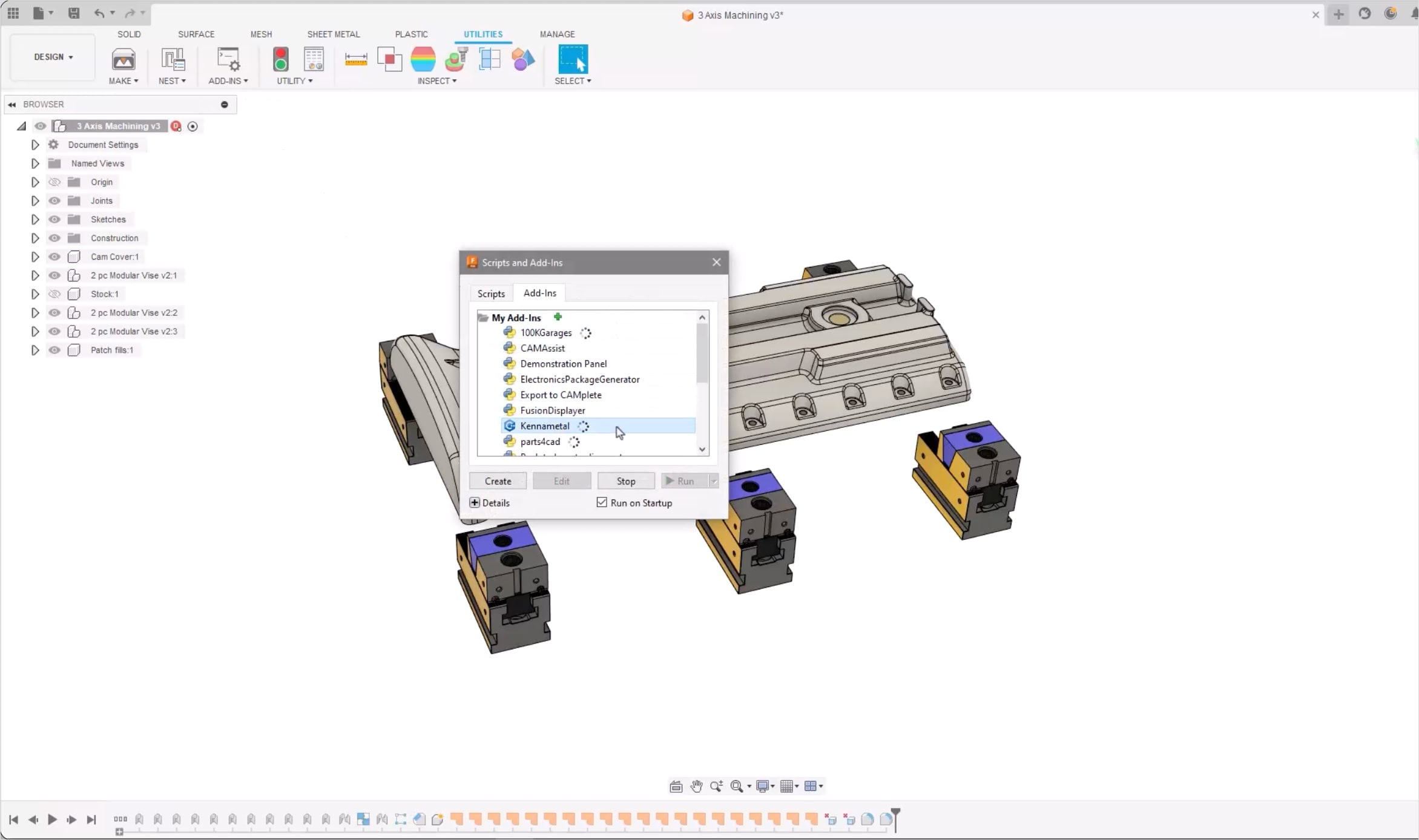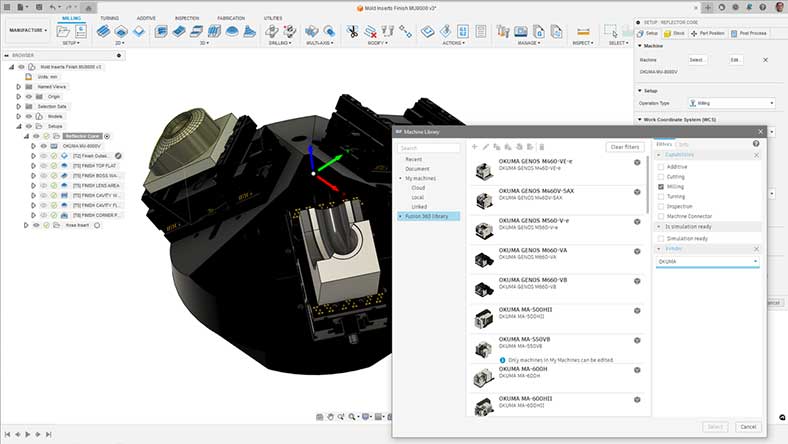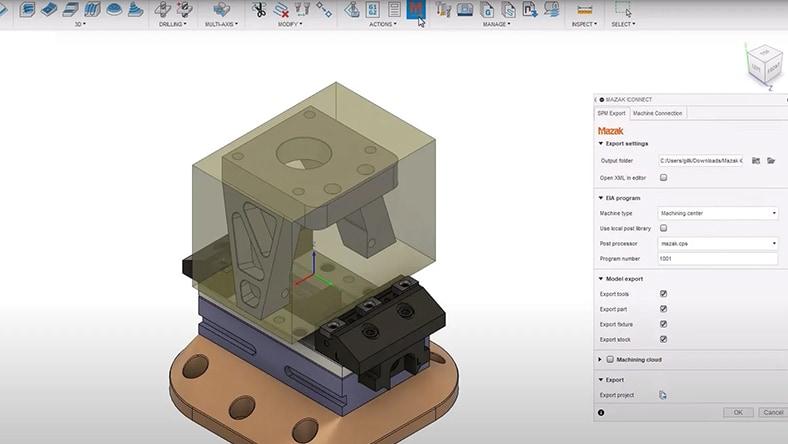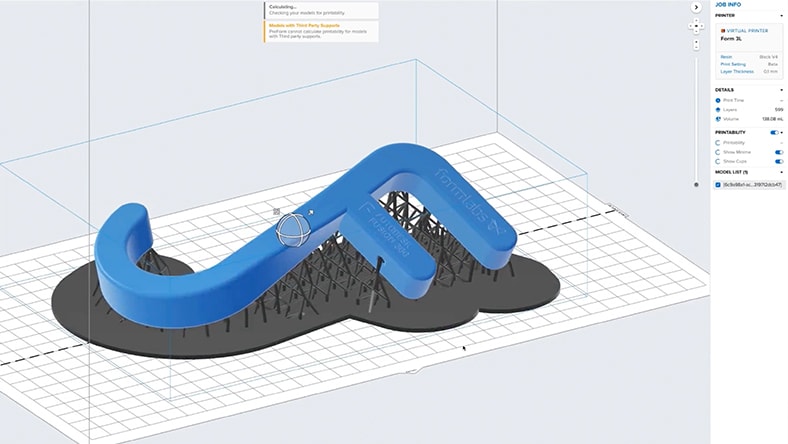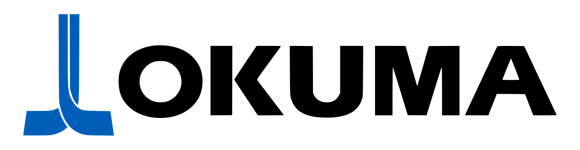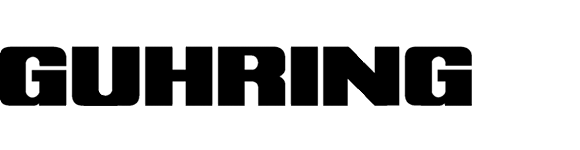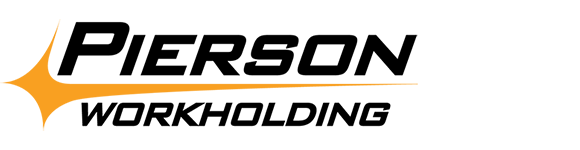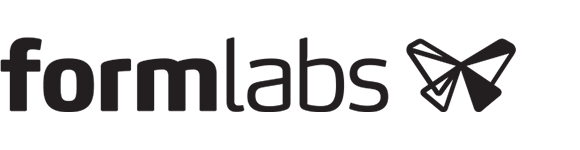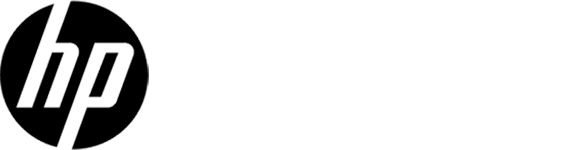& Construction

Integrated BIM tools, including Revit, AutoCAD, and Civil 3D
& Manufacturing

Professional CAD/CAM tools built on Inventor and AutoCAD
Fusion connects product development processes end-to-end and integrates a broad array of manufacturing hardware solutions, ultimately improving simulation before manufacturing, and productivity during operations.
Our Machine Tools, Additive Machinery, Tooling, Probing & Work-Holding partners come in all shapes, sizes, and variants. Autodesk’s ever-evolving ecosystem of hardware partners delivers machine integrations and enables deeper integrations through partner add-ins in Fusion, like Haas, Mazak, Okuma, Kennametal, Renishaw, Dormer Pramet, and Sandvik. Explore some of our key partnerships and learn how we are accelerating innovation in manufacturing.
Kennametal and Autodesk have partnered to streamline the process of going from CAD/CAM to CNC Machining. This is achieved through in-product integrations like add-ins that link Fusion to the tooling setup.
Okuma and Autodesk are simplifying the transition from CAD/CAM to your Okuma machine tool. Through verified machine simulation models and post-processors, you'll program and simulate faster with fewer machine operation errors.
Sandvik Coromant and Autodesk have partnered to enable efficiency and process security for the CAM community. Learn all the benefits users of the CoroPlus Tool Library can get from an integrated and intuitive workflow in Autodesk Fusion.
Haas Automation and Autodesk Fusion have partnered to streamline your workflow from CAD/CAM to CNC machining through various in-product integrations, add-ins, and vetted machine and tooling data.
Mazak and Autodesk Fusion have partnered to enable a closer connection between Mazak machines and your CAD/CAM environment. Program, simulate, and transfer data to your machine with greater ease, while minimizing errors.
Formlabs and Autodesk Fusion have partnered to streamline the design-to-manufacture workflow. Create your designs, modify them for 3D printing, and orient and pack them in 3D with the build platform for Formlabs SLA or SLS printers.
CNC machine tool manufacturer collaboration gives you confidence that your machine will be up and running quickly with machine simulation models and dedicated post processors.
Dynamic tool libraries and add-in integrations simplify the tooling selection process of CAM programing with the ability to directly import tooling geometries and cutting data.
Direct import of fixturing and workholding models allow for the creation of accurate manufacturing setups.
Integration of 3D printer machines creates easy access to standard manufacturer parameters for process simulation and build settings.