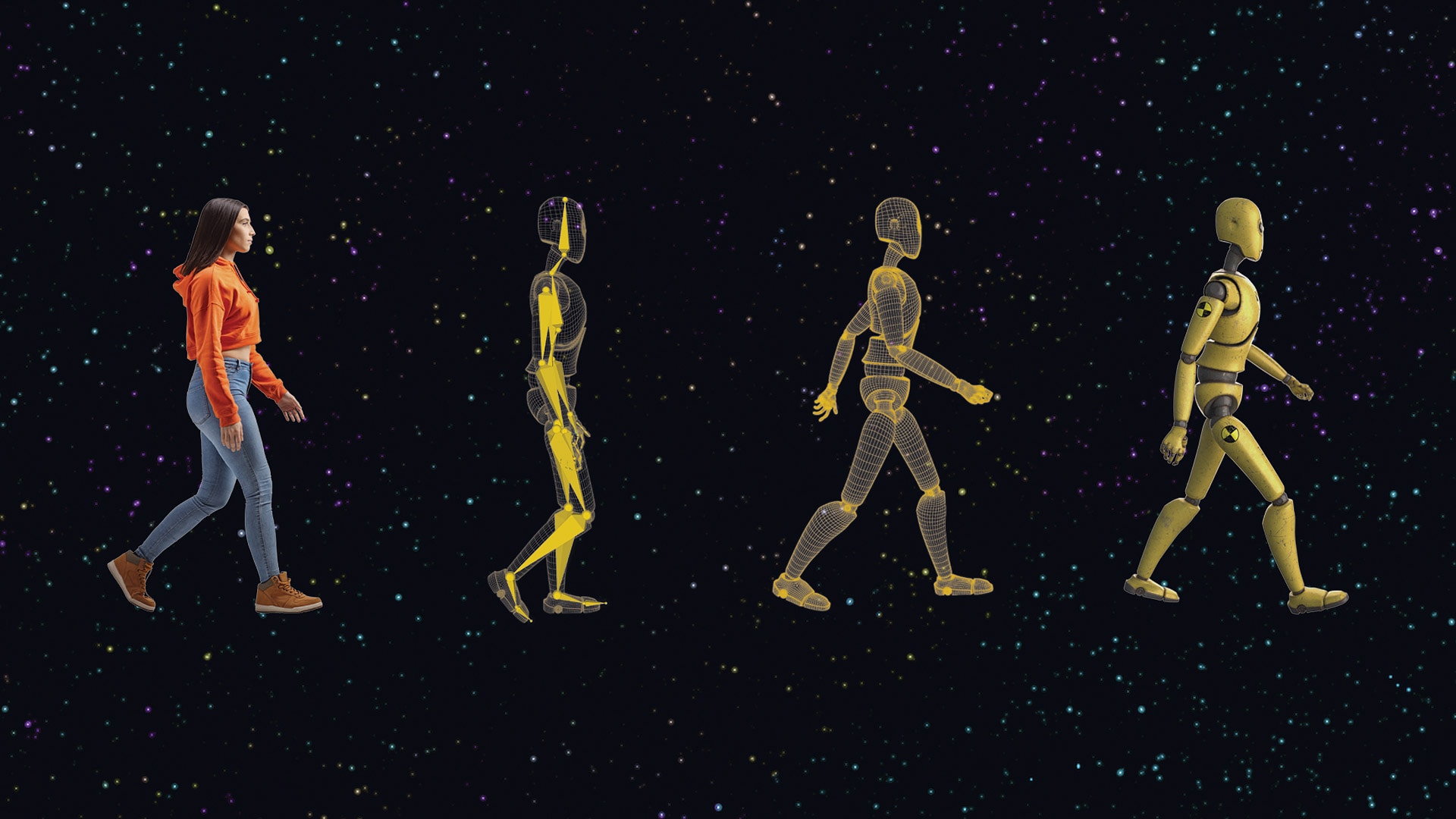& Construction

Integrated BIM tools, including Revit, AutoCAD, and Civil 3D
& Manufacturing

Professional CAD/CAM tools built on Inventor and AutoCAD
Capture body, face and hand motion of actors straight from your footage – no suits or markers needed – and export to your favourite 3D tool to make it your own.
Automatically animate, light and compose CG characters into your live—action scenes.
Turn any video with multiple shots into a 3D scene – AI reconstructs cameras, characters and environments in space.
Automatically generate motion capture data, camera tracking, alpha masks, clean plates and character passes – all editable in your 3D tool of choice.
Export full 3D scenes – complete with characters, cameras and layout – ready for Maya, Blender, Unreal Engine or USD for 3ds Max.
Easily render your results in the cloud—fast, automated and scalable, with support for multiple projects at once.
Markerless AI Motion Capture
Capture detailed body and hand movements – no suits or markers needed. Easily edit and animate your characters in tools like Maya, Blender or Unreal Engine.
NEW
MetaHuman Animation Support
Export body animation from your footage to Unreal Engine’s MetaHumans, with adjustable body types for more realistic, natural motion.
Easy Actor Assignment
Drag and drop CG characters onto actors in your footage. Our smart ReID system tracks the same actors across shots, so you only need to assign once.
Advanced Retargeting
Fine-tune your CG character’s size, limb positioning and pelvis alignment to match your actors with precision.
Advanced Features
Adjust your shot type (wide, medium, close-up) and motion type (slow, medium, fast) to get the best results for your scene.
Editable Export Elements
Automatically generate motion capture data, camera tracking, alpha masks, clean plates and character passes – all editable in your 3D tool of choice.
3D Scene Export
Export full 3D scenes - complete with characters, cameras, and layout - ready for Maya, Blender, Unreal Engine or USD for 3ds Max.
Automated Cloud Rendering
Easily render your results in the cloud – fast, automated and scalable, with support for multiple projects at once.
Seamless CG Integration
Automatically animate, light and composite CG characters into live-action scenes. Choose between Easy and Advanced modes for more control.
Easy Actor Assignment
Drag and drop CG characters onto actors in your footage. Our smart ReID system tracks the same actors across shots, so you only need to assign once.
Advanced Retargeting
Fine-tune your CG character’s size, limb positioning and pelvis alignment to match your actors with precision.
Advanced Features
Adjust your shot type (wide, medium, close-up) and motion type (slow, medium, fast) to get the best results for your scene.
Editable Export Elements
Automatically generate motion capture data, camera tracking, alpha masks, clean plates and character passes – all editable in your 3D tool of choice.
3D Scene Export
Export full 3D scenes – complete with characters, cameras and layout – ready for Maya, Blender, Unreal Engine or USD for 3ds Max.
Automated Cloud Rendering
Easily render your results in the cloud – fast, automated and scalable, with support for multiple projects at once.
Video to 3D Scene Technology
Turn any video with multiple shots into a 3D scene – AI reconstructs cameras, characters and environments in space.
Motion Prediction
Get accurate and natural pose prediction for CG characters – even when actors in your footage are partially or fully hidden by objects or other actors in the scene.
Easy Actor Assignment
Drag and drop CG characters onto actors in your footage. Our smart ReID system tracks the same actors across shots, so you only need to assign once.
Advanced Retargeting
Fine-tune your CG character’s size, limb positioning and pelvis alignment to match your actors with precision.
Advanced Features
Adjust your shot type (wide, medium, close-up) and motion type (slow, medium, fast) to get the best results for your scene.
Editable Export Elements
Automatically generate motion capture data, camera tracking, alpha masks, clean plates and character passes – all editable in your 3D tool of choice.
3D Scene Export
Export full 3D scenes – complete with characters, cameras and layout–ready for Maya, Blender, Unreal Engine or USD for 3ds Max.
Automated Cloud Rendering
Easily render your results in the cloud – fast, automated and scalable, with support for multiple projects at once.
Motion Capture
Get AI motion capture data from your footage without the need for special suits or complicated setups
Camera Tracking
Automatically extract 3D camera track data – like motion and focal length – from your footage.
Clean Plate
Generate clean plates – backgrounds without actors – to simplify and speed up compositing, with the ability to remove up to four actors per scene.
Alpha Mask
Generate frame-by-frame masks that isolate actors, speeding up rotoscoping and making compositing more precise.
Character Pass
Export a clean render of your 3D character with a transparent background – fully editable for colour, lighting, effects or scene changes.
Character Texture
Download full texture maps for characters from our built-in library and use them in tools like Maya for consistent shading and lighting.
Wonder Tools
Access key features like Camera Track and Clean Plate as standalone tools without the need to process entire projects.