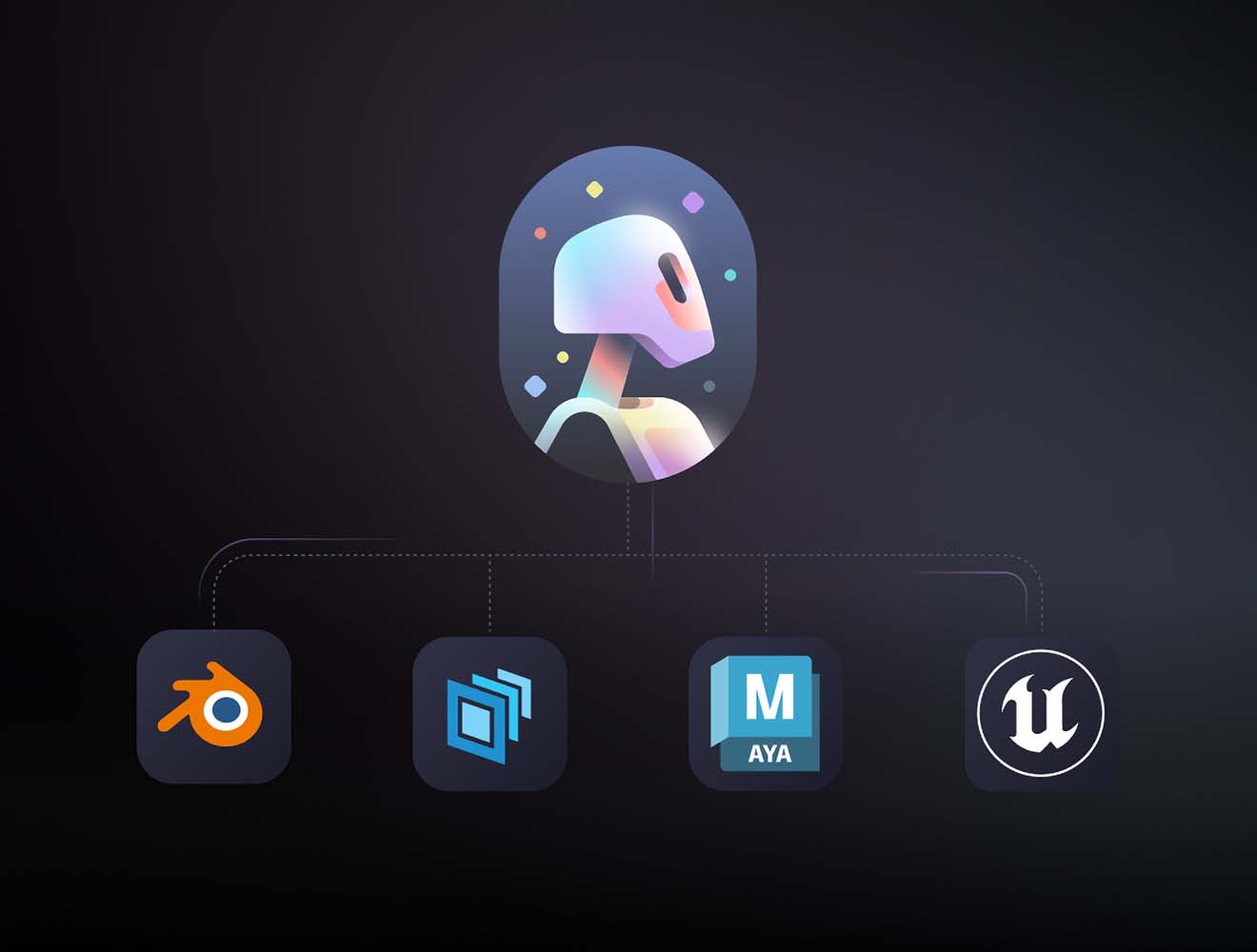& Construction

Integrated BIM tools, including Revit, AutoCAD, and Civil 3D
& Manufacturing

Professional CAD/CAM tools built on Inventor and AutoCAD
Autodesk Flow Studio (formerly Wonder Studio) is a cloud-based, AI-powered 3D toolset that transforms live-action footage into editable CG scenes — no complex setup required. Tell the stories you’ve always imagined with AI that’s fast, accessible and fully in your control.
Create at the speed of your ideas with AI tools that accelerate your workflow without compromising creativity.
Stay in control with exportable, editable elements you can fine-tune frame by frame.
Finish in the tools you know with seamless integration into Maya, Blender, Unreal Engine and USD.
Flow Studio overview (video: 1:08 min.)
From indie shorts to cinematic epics, high-end VFX tools are now within reach – no gear, no gatekeeping.
Directable, editable and never locked in – designed to support artists, not replace them.
Speed up production with tools that remove friction and integrate seamlessly into your creative pipeline — from digital content to studio-scale work.
No matter how big or small your project and team are, Flow Studio's intuitive interface allows artists to do what they do best – create. Upload footage, scan frames and quickly assign CG characters to live actors you’d like to integrate. And create unique footage that is automatically lit, animated and composed.
Integrate CG characters onto live actors and seamlessly capture facial, body and hand movements with Flow Studio’s AI-powered motion capture technology.
Get complete motion capture data for your project in USD or FBX formats, with advanced character bone retargeting and export-ready animations.
Turn any video sequence into a 3D-animated scene with Wonder Animation’s ground-breaking Video to 3D Scene technology.
Film and edit sequences with multiple cuts and various shots, then use AI to reconstruct the scene in a 3D space and match the position and movement of each camera’s relationship to the characters and environment.
Export exactly what you need to refine your work – get the right elements for any creative task, including:
Seamlessly add finishing touches to your work by easily exporting results into the tool you already use today. Improve collaboration with integrated open standards like Universal Scene Description (USD) and allow smooth data exchange across professional 3D tools like Maya, Blender and Unreal Engine for streamlined high quality exports.
Increase efficiency and free up your machines for more creative work with Flow Studio's cloud-based rendering technology. Submit multiple rendering jobs to the cloud and continue to work on other projects simultaneously – significantly reducing downtime so artists can deliver creative results faster.
Autodesk AI is built for artists and creators who want to move faster – without losing control of their vision. Whether you’re pitching a project, shaping VFX shots or chasing inspiration, advanced AI technology in Flow Studio empowers you to create with intention and focus on your passion for storytelling.
Create breathtaking scenes and characters for film, TV and games.
All of the creative tools you need to build a powerful and scalable pipeline for less, including five Arnold seats, 15 times the simulation power, new exclusive crowd simulation capabilities and AI-powered motion capture.
Powered by Autodesk AI, Flow Studio (formerly Wonder Studio) is a cloud-based, 3D toolset that transforms live-action footage into editable CG scenes without the need for complex setups.
It automatically generates essential export elements such as motion capture data, camera tracking, alpha masks, clean plates and character passes – ready for use in 3D tools like Autodesk Maya, Blender, Unreal and Autodesk 3ds Max via USD.
Flow Studio allows you to tell the stories you’ve always imagined – with AI that’s fast, accessible and fully in your control.
Flow Studio offers a free tier for curious creators exploring AI-powered VFX to elevate their storytelling. You can get Flow Studio at no cost by going to the Compare page and clicking on “Access Free”.
Flow Studio uses a credit system, giving you the freedom to use your subscription the way you want. Each month, you get a set number of credits based on your plan, which you can spend on different project types – like AI Motion Capture, Live Action or Animation / Video to 3D Scene.
Each process uses a certain number of credits per second. Credits reset every month, so be sure to use them before they expire! To see how many credits come with each plan, check out the compare page.
Camera tracking analyses video footage to determine the movement of the actual camera in 3D space, enabling the accurate placement of 3D objects, actors or effects within a scene. Motion tracking, on the other hand, follows the movement of specific actors or elements within a video. While camera tracking reconstructs a virtual camera path, motion tracking attaches graphics or effects to moving targets.
Flow Studio provides a wide range of AI-powered tools designed to speed up your creative process. Key features include: markerless motion capture, Video-to-3D Scene technology and automatic generation of essential elements like camera tracking, clean plates, alpha masks and character passes.
Everything is export-ready for your preferred 3D tools – like Maya, Blender or Unreal – so you can easily refine and build on your work with full creative control.
Some Autodesk AI features do not leverage machine learning and so do not require data for training of the underlying models. When an AI feature does require data for training, Autodesk uses different data sources depending on the feature. You can learn more about whether an Autodesk AI feature relies on machine learning and what data sources are used for training on the feature’s AI transparency card, located within the Trusted AI section of Autodesk's Trust Center (US Site). Note: Additional transparency cards are coming soon.
Many traditional AI tools can feel like a black box – a one-click solution where you don’t have much control over the outcome. Flow Studio is different. It’s designed to work with you, not just for you. Flow Studio offers controllable, directable AI that puts you in charge. You can guide the process, refine the results and shape the final output so it truly reflects your creative vision. It’s not about pressing a button and hoping for the best – it’s about having the right tools to bring your ideas to life, with AI as your creative enabler.